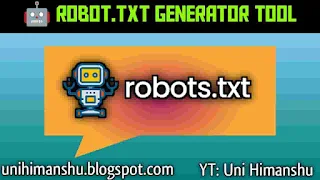Robot.txt Generator For Blogger
Enter Your Website URL with ‘https://’
How to apply Robot.txt?
Open blogger dashboard, Go to settings, Scroll down until you find Robot.txt option, Enable it and paste your Robot.txt data, And save thats it!
Is Robot.txt block indexing?
No, Robot.txt doesn't block indexing, it helps in indexing by giving data to google bot, maybe using of Robot.txt increase your blogpost indexing!
How to Use
Step 1:- Enter Your URL in Blank Box with http:// or https://.
Step 2:- Click on Blue Coloured Generate Button.
Step 3:- Now, Your is Generated.
The Complete Guide to Robot.txt and What it Means for Your Website
Robot.txt is a file that lives in the root directory of your website and tells search engine crawlers what they can and cannot do with your site.
Robot.txt is a file that lives in the root directory of your website and tells search engine crawlers what they can and cannot do with your site. It's important to learn how to use it correctly because if you don't, it could lead to some serious problems for you down the line.
There are three main things you need to know about Robot.txt:
1) What does it do?
2) Why should I care?
3) How do I use it?
The robot.txt file is a text file that can be found in the root directory of your website. It tells search engines and web crawlers what to do with specific files, directories, and subdomains on your site.
The purpose of the robot.txt file is to prevent search engine crawlers from accessing certain areas of your website that you don't want them to access (for example, if you don't want them to crawl pages on your site that are not yet ready). This can be done by setting up a Disallow rule in the robot.txt file.
What is a Robot.txt File?
The robot.txt file is a file on your website's root directory that you can use to control how search engine crawlers and bots access your site.
The file is called "robot.txt" because it contains instructions for the crawlers and bots to follow when visiting your website. It can be used to block or allow access to specific directories, files, or entire websites from being crawled by the search engines (Google, Bing, Yahoo) and other bots such as social media crawlers.
The most common use for the robot text file is blocking specific directories or files from being indexed by search engines and other crawlers on a website.
Why Should You Care About Robots.txt?
This article is about robots.txt, a file you can create to tell search engines what to do with your site.
There are two types of robots that people use: index or noindex. The noindex tells the search engine not to index the page, while the index means it to include the page in its search results.
Robot.txt is a file on your website that tells search engine crawlers what they can and cannot do while indexing your site. It’s a crucial part of SEO that most people don't know about or understand fully.
The file contains rules that tell the crawler what to do when it finds content on your site. It can be used to prevent the crawler from accessing content, such as images, PDFs, and other media files, by telling it not to crawl those pages or directories.
It also helps you control how you want the crawler to access your site's content by telling it how deep it should crawl into your site's hierarchy and which files or directories are off limits for crawling at all.
How Does a Robot.txt File Protect Your Website?
A robot.txt file is a text file that you can create on your website to tell search engine crawlers what they can and cannot do when indexing your site. It is a way of telling the robots which pages are important to you and which pages should not be indexed for crawling.
It is important to note that this does not prevent the crawler from visiting the page, but it does stop them from indexing it in their database, which means the information will not be seen in search results.
How to Create or Edit a Robots.txt File?
A robots.txt file is a text file that tells search engine crawlers which pages on your site to crawl and which ones to avoid.
It's a good idea to create one, especially if you're running a blog or website and want to control what content the search engine crawlers see.
The robots.txt file will also help you keep track of what pages have been indexed by the search engines, so it can be helpful for SEO purposes too.
You can edit your blog's robots txt file in two ways:
Robots.txt is a text file that gives web crawlers instructions on which pages on your site they should crawl.
There are two ways to create or edit a robots txt file, either through your blog or through WordPress.
The first way is by going into the settings of your blog and then clicking on "privacy" and then "robots.txt".
The second way is by going into the settings of WordPress and then clicking on "general" and then "robots.txt".