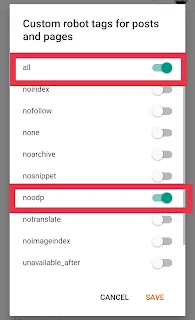The Most Important SETTINGS of Blogger
Introduction
This blog is on basic and important setting of blogger and this is guide for beginners. This settings is very important for every blogger. If you do wrong settings in blogger your website won't be monetized and you don't get traffic as you deserve.
If you are not a fan or interested in reading Blog's so, I also made full video tutorial on my YouTube Channel "Uni Himanshu". For better understanding click here to watch video.
1. Description
Here, you have to describe about you and your Website & which type of content you upload in your website write in very short sentences.
2. Blog language
This is very important thing you have to know. Most of the people write articles in Hindi but their default language is English. So, Google cannot index your posts. If it indexed but it problems in rank your posts. So, I highly suggests you have to change your language in settings as you see in above picture. Change your language as you write article in which language. As all of you know I write articles in English, I choose English language in settings also.
3. Visible to search engines
In settings you have to turn on the setting named "visible to search engines". It is compulsory to turn on this because if you haven't on this your site is not visible on search engines. If you don't on this you can't to earn money by your websites because your site not shown on search engines like google, bing, etc. So, you turn on this settings as soon as possible.
4. HTTPS redirect
Blogger is providing this free of cost. As all of you know this is a SSL certificate for your website. This is a security of your website. You have also turn on this feature in settings. If you on this on your site will redirects you from http to https directly. Therefore, all of you on this feature now.
You May Like This Blog's:-
- LCD Vs LED Vs OLED Vs QLED TVs Detailed Explanation With Pro's & Con's
- Important Pages For All Websites For Approval Of AdSense
- Microsoft Office Vs Google Office
5. Image Lightbox
Image Lightbox is a one type of feature that allows your image as you put in post to open in new window. As your blog also open in background also. So. you get more user retention in your website. More user retention gives you more ads impression and the chances of clicks in ads increases. Your earnings are boosted.
6. Ideas panel
Ideas panel is a vey good feature to you. It suggests you a topic for your blog to write. It suggests ideas regarding as you write articles on your blog. So, turn on this feature. It is very helpful to you when you have not getting any topic for your blog.
7. Time Zone
Time zone is vey important for all default timing is of Los Angeles, USA. Please change time according to your country, it helps you to reach to your audience.
8. Enable search description
Enable search description is plays a important role for your website. It helps Google to know about your website you which type of content writes. When Google exactly knows about your website which type of articles write on keywords as Google ranks your posts on that keywords search on Google.
Second thing comes on what to write in search description, write here like you search keywords on Google according to your website copy and paste keywords here as you see above it is easy method.
9. Enable custom robots.txt
Enable custom robots.txt is necessary for all websites. If you put wrong custom robots.txt file so, your website won't be crawled. If Google doesn't able to crawled your website or post therefore it cannot indexed your posts. For downloading correct custom robots.txt file from this blog. Download it from direct Google drive download link. For downloading click on download button provided at the ending of the blog.
As you see here custom robots.txt you have to just paste after sitemap. Download it from this blog provided at last and copy it and paste here as shown in this image. This is very important step don't take any wrong step. Then, Webmaster shows many errors do this step carefully. If you can't do this right you don't get any solution anywhere.
10. Enable custom robots header tags
11. Enable custom ads.txt
Enable custom ads.txt that's helps to show ads on your website. Some people's are do this after monetize their website But I suggest you do this now. This gives signal to Ads network as your website is ready to show ads on your website. For this you get codes on my blog in last of this article download it.
12. Custom ads.txt
Custom ads.txt here you have to place codes I provided you. When you open this code you see code pub-0000000000. Replace this pub with your pub id. From where you get your publisher id just open your Adsense and click on settings you get publisher id in front copy and paste here.
13. Title and enclosure links
Title and enclosure links is free seo tool provided by blogger. When you enable this feature so blogger automatically make link matching to your title of articles.
14. Use Blogger draft
This feature is very good as my point of view. Example, if you are writing any article and suddenly power off and your pc shut down. Blogger saves your article as a draft. This feature also works on edit html of your theme section.